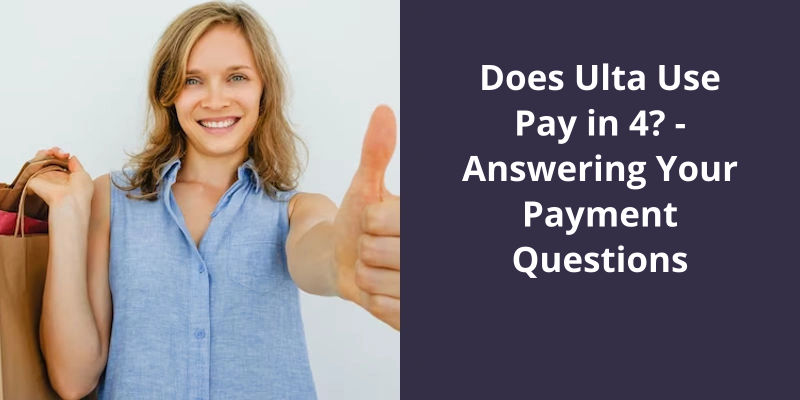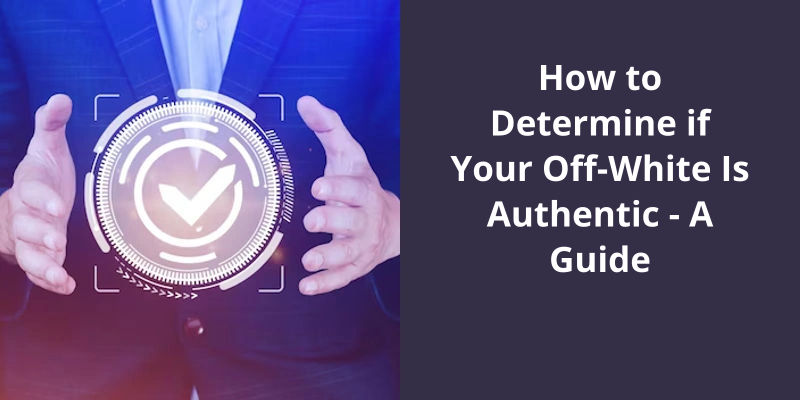To add a digital Boots card to your app, you first need to download the Boots app on your device from either Google Play Store or Apple App Store. Upon installation, open the app and create a new account or log in to your existing account. Look for the “Advantage Card” tab at the bottom of the app screen, tap it followed by tapping on ‘Add Advantage Card’ which will then prompt you to input your card number. If you don’t have a physical card, you can apply for a digital one within the app itself. Simply select ‘No Card? Join now!’ to start the application process. After this, the digital Boots card is added onto your app which allows you to collect points by scanning it in-store at checkout.
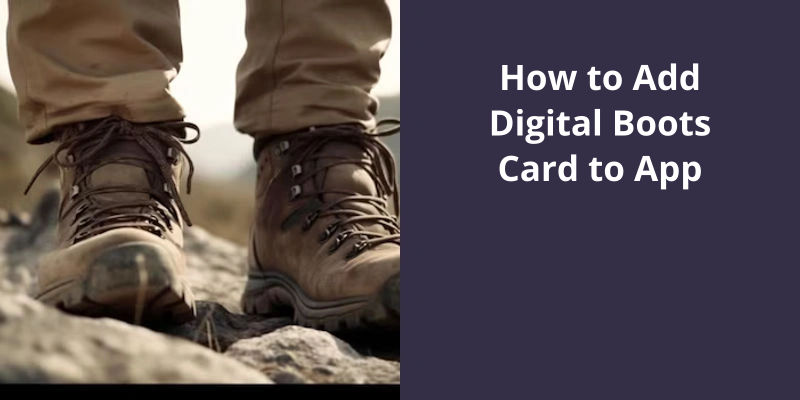
Is There a Digital Boots Advantage Card?
Shopping has never been easier thanks to the digital advancements that are now commonplace in our daily lives. With the introduction of digital Advantage Cards, retailers are able to offer their customers an easy and convenient way to access their loyalty programs on their phones. One such retailer is Boots, the UK-based health and beauty store that’s been a popular destination for shoppers for over 170 years.
For those who aren’t familiar with it, Boots offers an Advantage Card loyalty program that rewards customers for shopping with them. By signing up for an Advantage Card, customers can earn 4 points for every £1 they spend in-store or online. These points can then be redeemed for discounts on future purchases, making shopping at Boots a more rewarding experience. However, not everyone likes carrying a physical card everywhere they go, which is why Boots has introduced a digital version.
The transition from physical to digital Advantage Cards has been a game-changer for customers. Not only does it provide a more convenient way to access loyalty programs, but it also encourages more frequent shopping.
If you’re a regular shopper at Boots, you’ll be pleased to know that you can now add your Advantage Card to your Apple Wallet. This means you can go wallet-free and simply use your iPhone to collect points and redeem offers. But, before you get too excited, you’ll need to download the Boots app and link your card to it. Here’s how to do it.
Can You Add a Boots Card to Apple Wallet?
Adding your Boots Advantage Card to your Apple Wallet is a super convenient way to keep your loyalty card handy at all times. You no longer have to carry the physical card with you, meaning that you can enjoy the benefits of the card without having to worry about losing it or leaving it at home.
To get started, the first thing you need to do is download the Boots app. This app is available for both Android and iOS devices, so no matter what kind of phone you have, youll be able to add your card to your Apple Wallet. Once youve downloaded the app, youll need to link your Advantage card to it. This is a really simple process that only takes a few minutes.
This information will be used to verify your account and ensure that you’re the rightful owner of the card. Once youve entered this information, you can start enjoying all the benefits of the app and your card.
One of the great things about the Boots app is that it allows you to go wallet-free. This means that you no longer have to carry your physical card with you, as all your card details are stored within the app. This is really convenient, as it means that you can access your card information at any time, even if you don’t have your phone with you.
Now that you know how to get a Boots Advantage Card, it’s time to explore the benefits that come with it. From exclusive offers to free samples, the Boots Advantage Card unlocks a world of savings and rewards for it’s members. So, whether you’re a regular Boots shopper or just looking for ways to save money, signing up for the Advantage Card is definitely worth it. Read on to discover more about the exciting perks of being a Boots Advantage Card member.
How Do I Get My New Boots Advantage Card?
Signing up for a Boots Advantage Card is easy and only takes a few minutes. By having this card, you can collect points every time you shop at Boots. You can then redeem these points for discounts on future purchases. To sign up for the card online, simply go to the Boots website and click on the Advantage Card tab. Fill in your details and submit the form. You’ll receive your card in the post within 10 days.
Alternatively, if you prefer to pick up a physical card in-store, look out for the Advantage Card displays near the tills. You can ask a member of staff for assistance if you’re unsure. Once you’ve your card, you’ll need to complete the registration process online. This process is straightforward and will only take a few minutes.
It’s worth noting that if you’ve previously had an Advantage Card and later discarded it, you can still retrieve your old card number and continue using it. The same applies if you’d a temporary card, which may have expired. To retrieve your card number, go to the Boots website and click on the Find my Advantage Card number tab. This will prompt you to enter your email address and date of birth. You’ll then receive an email with your Advantage Card number.
You’ll earn four points for every £1 spent in-store or online. You can also earn additional points by taking advantage of special offers and promotions. These are advertised on the Boots website, in-store and through email newsletters.
It allows you to collect points every time you shop, which can be redeemed for discounts on future purchases.
Source: How to avoid losing your Boots Advantage Card points
Forgetting or losing track of important documents or items can often be a frustrating experience. Unfortunately, this can also include digital possessions like rewards cards! If you’ve suddenly found yourself without your Boots advantage card, fear not! There are simple steps you can take to replace your lost card and get back to enjoying the perks it offers.
What to Do if You Lost Your Digital Boots Advantage Card?
Losing your digital Boots advantage card can be a concerning experience, given how valuable the card is. Considering the numerous discounts and benefits it offers, losing it can feel like a considerable loss. However, if you happen to find yourself in such a scenario, theres no need to panic; you can obtain a replacement card effortlessly and quickly.
The primary action to take in such cases is to log into your Boots account. The Boots account provides access to a range of information, including all your cards. Once you’ve logged in, you can select Manage my Advantage Card and access the various options available for your card. Among these options is the feature Report lost or stolen, which is specifically designed for individuals who’ve lost their advantage card.
Clicking on the Report lost or stolen option leads you to a replacement request form, where you can enter all your necessary information. Some of the information you may need to provide includes the name, address, and other critical details necessary to verify your identity. It’s incredibly crucial to ensure that all the details you provide in the form are accurate, as any errors could lead to complications further down the line.
Once you’ve completed the replacement request form, you need to select the reason for requesting a new card. The options available in this section include lost, stolen, or damaged. Ensure you choose the correct option to prevent any misunderstandings, and finally, hit the submit button. After submitting the request, it’s crucial to be patient while waiting for the new card to arrive.
The primary action to take is to access your account and fill in the replacement request form correctly.
How to Sign Up for a Digital Boots Advantage Card
- Go to the Boots website
- Click on the “Boots Advantage Card” link
- Click on “Join now”
- Fill out the registration form with your personal information
- Create a password for your account
- Choose your marketing preferences
- Click on “Submit”
- Receive your card in the post or download the app
Conclusion
In conclusion, adding a digital Boots card to your app is a simple and convenient way to keep track of your loyalty points and rewards. It allows you to access your rewards easily, without having to carry around a physical card. By following the steps outlined by Boots, you can easily register your Boots card to the app and start earning points right away. Furthermore, keep in mind that there may be additional benefits to using the app, such as exclusive offers and promotions.